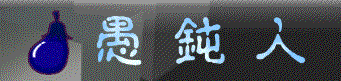codetagifyフィルタの例
初回公開:2018/10/14
最終更新:未
サンプルコード
DefaultStyle.cssのComment.Specialの定義が他のコメントと同色になっていて表示させた時に違いがわからないので、前半部分で独自のスタイルMyStyleを定義している。
from pygments.styles.default import DefaultStyle from pygments.token import Comment class MyStyle(DefaultStyle): styles = DefaultStyle.styles.copy() styles[Comment.Special]="bold #FF0000" # ------------------------------------------------------------ from pygments import highlight from pygments.lexers import get_lexer_by_name from pygments.formatters import HtmlFormatter code='print "a def" # xxx a abc yyy def' lexer = get_lexer_by_name("python") formatter = HtmlFormatter(style=MyStyle) with open("fileter_none.html", 'w') as outfile: highlight(code, lexer, formatter,outfile) lexer.add_filter('codetagify', codetags =['a','def']) with open("filter_codetagify.html", 'w') as outfile: highlight(code, lexer, formatter,outfile)
実行結果
htmlコード
fileter_none.html
<div class="highlight"><pre><span></span><span class="k">print</span> <span class="s2">"a def"</span> <span class="c1"># xxx a abc yyy def</span> </pre></div>
filter_codetagify.html
<div class="highlight"><pre><span></span><span class="k">print</span> <span class="s2">"a def"</span> <span class="c1"># xxx </span><span class="cs">a</span><span class="c1"> abc yyy </span><span class="cs">def</span> </pre></div>
コードのコメント「a」と「def」の部分に<span class="cs">が追加されているのがわかる。
html表示イメージ
MyStyleクラスのstyle定義を反映させるにはdefault.cssのComment.Specialのcssの定義を以下のように変更する必要がある。
body .cs { color: #FF0000; font-weight: bold; font-style: italic } /* Comment.Special */
fileter_none.html
print "a def" # xxx a abc yyy def
filter_codetagify.html
print "a def" # xxx a abc yyy def