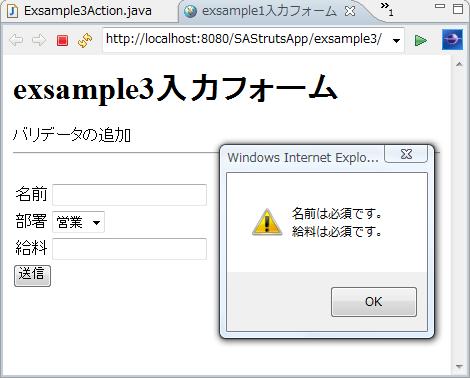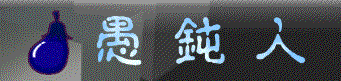Validateの例
seasarのSuper Agile
Struts - Feature Referenceを参考に
新しいアクションの追加で作成した exsample1に、Validateの機能を追加してみる。
メッセージリソースも修正するので、ついでにJSPページの表示項目名もメッセージリソースから取得するよう修正した。
入力ページの修正
入力ページindex.jspをsrc/main/webapp/WEB-INF/view/exsample3にコピーし<html:errors>タグを追加する。
<%@page pageEncoding="UTF-8"%> <html> <head> <meta http-equiv="Content-Type" content="text/html; charset=UTF-8" /> <title>exsample3入力フォーム</title> </head> <body> <h1>exsample3入力フォーム</h1> バリデータの追加 <hr /> <html:errors /> <s:form> <table> <tr> <td><bean:message key="labels.name" /></td> <td><html:text property="name" /></td> </tr> <tr> <td><bean:message key="labels.departmentName" /></td> <td><html:select property="departmentName"> <html:option value="営業">営業</html:option> <html:option value="開発">開発</html:option> <html:option value="製造">製造</html:option> </html:select></td> </tr> <tr> <td><bean:message key="labels.salary" /></td> <td><html:text property="salary" /></td> </tr> </table> <input type="submit" name="result" value="送信" /> </s:form> </body> </html>
Formの修正
mySAStruts.form.Exsample1FormクラスをExsample1Formクラスにコピーして以下のソースの10,12,14,15,18,19,20~26行の部分を追加。
nameプロパティとsalaryプロパティは必須入力,salaryプロパティはInteger型のチェックをおこなうようにした。
注意すべき点としてsalaryプロパティの型そのものはString型のままにしておく。
また、独自の検証メソッドvalidateを追加して、「給料は3の倍数でなければならない」というわけのわからないチェックを追加した。
package mySAStruts.form;
import org.apache.struts.action.ActionMessage;
import org.apache.struts.action.ActionMessages;
import org.seasar.struts.annotation.IntegerType;
import org.seasar.struts.annotation.Required;
public class Exsample3Form {
@Required
public String name;
@Required
public String departmentName;
@Required
@IntegerType
public String salary;
public ActionMessages validate() {
ActionMessages errors = new ActionMessages();
int result = Integer.parseInt(salary);
if (result % 3 != 0) {
errors.add(ActionMessages.GLOBAL_MESSAGE, new ActionMessage(
"errors.custom.salary"));
}
return errors;
}
}
Actionの修正
mySAStrumySAStruts.action.Exsample1FormクラスをExsample3Actionクラスにコピーして、以下のようにソースの20行を修正。
独自の検証メソッドにvalidateを指定,検証結果がNGのときの遷移先にindex.jspを指定。
package mySAStruts.action;
import javax.annotation.Resource;
import org.seasar.struts.annotation.ActionForm;
import org.seasar.struts.annotation.Execute;
import mySAStruts.form.Exsample3Form;
public class Exsample3Action {
@ActionForm
@Resource
protected Exsample3Form exsample3Form;
@Execute(validator = false)
public String index() {
return "index.jsp";
}
@Execute(validate = "validate", input = "index.jsp")
public String result() {
return "result.jsp";
}
}
結果出力ページの修正
結果出力ページresult.jspは特に修正の必要は無いが、salaryに数値フォーマットを適用するよう22行目を修正,index.jspに合わせて表示項目名も、メッセージリソースから取得するようにした。
fmt:formatNumberタグについては@IT:Java TIPS -- JSTLを使って数値データを加工するを, f:numberについては EL式を拡張したSAStrutsタグ-ファンクションは超便利 (2-2) - @ITを参考。
<%@page pageEncoding="UTF-8"%>
<html>
<head>
<title>exsample3出力フォーム</title>
<meta http-equiv="Content-Type" content="text/html; charset=UTF-8" />
</head>
<body>
<h1>exsample3出力フォーム</h1>
バリデータの追加
<hr />
<table border="1">
<tr>
<td><bean:message key="labels.name" /></td>
<td>${f:h(name)}</td>
</tr>
<tr>
<td><bean:message key="labels.departmentName" /></td>
<td>${f:h(departmentName)}</td>
</tr>
<tr>
<td><bean:message key="labels.salary" /></td>
<td><fmt:formatNumber value="${f:number(salary, '####')}" pattern="#,###"/></td>
</tr>
</table>
</body>
</html>
メッセージリソースの修正
メッセージリソース「src/main/resources/application.properties」に、フォームのプロパティに対応した表示名と独自の検証メソッドvalidateで、指定したエラーメッセージを追加。
application.properties
labels.name=Name labels.departmentName=DepartmentName labels.salary=Salary errors.custom.salary=Please make the salary three multiples.
application_ja.properties
labels.name=名前 labels.departmentName=部署 labels.salary=給料 errors.custom.salary=給料は3の倍数にしてください。
動作確認
アノテーションによる検証の確認
名前と給料欄が未入力の時のエラーメッセージが表示される。
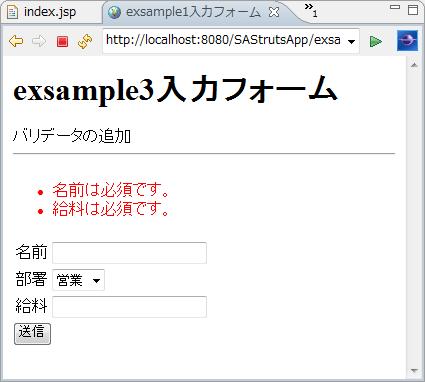
検証メソッドによる動作の確認
給料入力値が3の倍数でない場合にエラーメッセージが表示される。
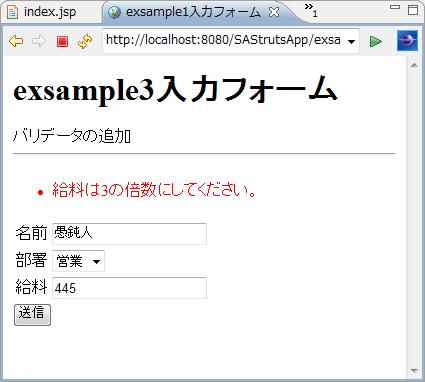
クライアントサイドバリデータ
JavaScriptを使ったクライアントサイドの検証をおこなうにはindex.jspを以下のように6行目と32行目を修正する。
<%@page pageEncoding="UTF-8"%> <html> <head> <meta http-equiv="Content-Type" content="text/html; charset=UTF-8" /> <title>exsample1入力フォーム</title> <html:javascript formName="exsample3ActionForm_result"/> </head> <body> <h1>exsample3入力フォーム</h1> バリデータの追加 <hr /> <html:errors /> <s:form> <table> <tr> <td><bean:message key="labels.name" /></td> <td><html:text property="name" /></td> </tr> <tr> <td><bean:message key="labels.departmentName" /></td> <td><html:select property="departmentName"> <html:option value="営業">営業</html:option> <html:option value="開発">開発</html:option> <html:option value="製造">製造</html:option> </html:select></td> </tr> <tr> <td><bean:message key="labels.salary" /></td> <td><html:text property="salary" /></td> </tr> </table> <s:submit property="result" clientValidate="true">送信</s:submit> </s:form> </body> </html>