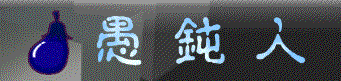Admonition(勧告、忠告、警告)
《 初回公開:2022/03/26 , 最終更新:未 》
原文は
旧バージョンの記事は
【 目次 】
要約
Admonition拡張機能は、MarkdownドキュメントにrSTスタイルのAdmonition(勧告、忠告、警告)
を追加します。
この拡張機能は、標準のMarkdownライブラリに含まれています。
構文
警告は、次の構文を使用して作成されます。
!!! type "optional explicit title within double quotes"
Any number of other indented markdown elements.
This is the second paragraph.
typeは、CSSクラス名およびデフォルトのタイトルとして使用されます。
それは単語でなければなりません。
したがって、たとえば:
!!! note
You should note that the title will be automatically capitalized.
は以下のようにレンダリングされるでしょう:
<div class="admonition note">
<p class="admonition-title">Note</p>
<p>You should note that the title will be automatically capitalized.</p>
</div>
オプションで、カスタムタイトルを使用できます。 例えば:
!!! danger "Don't try this at home"
...
は以下のようにレンダリングされるでしょう:
<div class="admonition danger">
<p class="admonition-title">Don't try this at home</p>
<p>...</p>
</div>
タイトルが不要な場合は、空白の文字列 ""を使用してください:
!!! important ""
This is an admonition box without a title.
結果:
<div class="admonition important">
<p>This is an admonition box without a title.</p>
</div>
スペースで区切って追加のCSSクラス名を指定することもできます。
最初のクラスは「タイプ」である必要があります。 例えば:
!!! danger highlight blink "Don't try this at home"
...
は以下のようにレンダリングされるでしょう:
<div class="admonition danger highlight blink">
<p class="admonition-title">Don't try this at home</p>
<p>...</p>
</div>
rSTは、次の「タイプ」を提案します。
attention(注意)、caution(注意)、danger(危険)、error, hint(ヒント), important(重要), note(メモ), tip(ヒント)およびwarning(警告)を提案ししていますが、好きなものを自由に使用できます。
スタイリング
この拡張機能の一部としてCSSは含まれていません。
インスピレーションを得るために、デフォルトのSphinxテーマを確認してください。
使い方
一般的な拡張機能の使用法については、拡張機能を参照してください。
拡張機能の名前としてadmonitionを使用します。
この拡張機能は、特別な構成オプションを受け入れません。
ささいな例:
markdown.markdown(some_text, extensions=['admonition'])